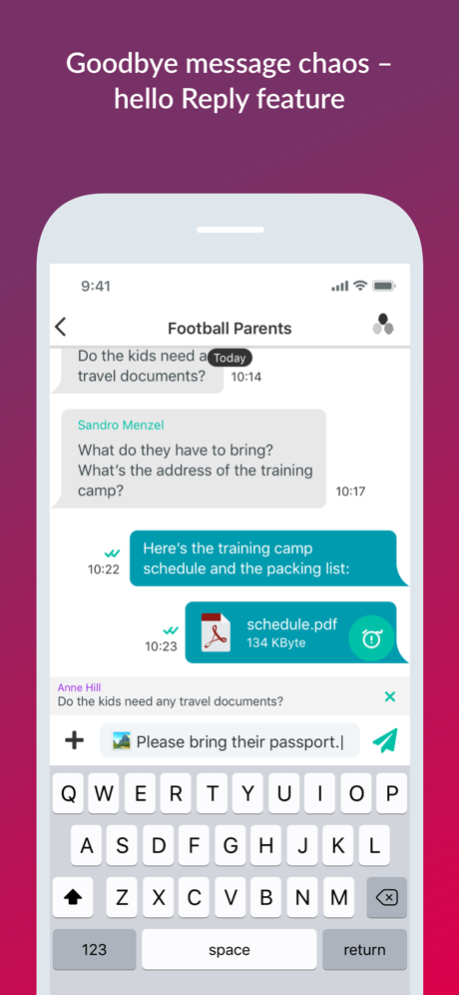Ginlo Private 4.7.13
Free Version
Publisher Description
ginlo
Communication for the most valuable things - made in Germany
You should decide to whom you entrust really important things. ginlo protects you and the most valuable things you have. Don't worry about the security and privacy of any product, just add ginlo to your device. ginlo is very easy to use and can be used even by the youngest. No age limit - it's that safe.
+ Pure privacy.
+ Easy to understand.
+ Ad-free.
+ No age limit
+ Made & hosted in Germany.
The benefits at a glance
+ Easy
Limitless Communication, without Side Effects. Clean, completely encrypted, and safe. And since we want ginlo to serve and benefit its users – just like every good technology does – we especially care about ease of use for everyone. Technical know-how isn’t necessary at all.
+ Secure
ginlo encrypts not only end-to-end, but also all data stored in the app using strong and secure standarized algorithms.
Support & Feedback
Just send an e-mail to support@ginlo.net. Please also send us any feedback you have – be it praise, criticism, or ideas. We’re looking forward to your message!
Apr 2, 2024
Version 4.7.13
Security Update
A library we were using had a vulnerability. We upgraded to the newest version to fix this vulnerability.
About Ginlo Private
Ginlo Private is a free app for iOS published in the Chat & Instant Messaging list of apps, part of Communications.
The company that develops Ginlo Private is ginlo.net Gesellschaft fur Datenkommunikationsdienste mbH. The latest version released by its developer is 4.7.13.
To install Ginlo Private on your iOS device, just click the green Continue To App button above to start the installation process. The app is listed on our website since 2024-04-02 and was downloaded 1 times. We have already checked if the download link is safe, however for your own protection we recommend that you scan the downloaded app with your antivirus. Your antivirus may detect the Ginlo Private as malware if the download link is broken.
How to install Ginlo Private on your iOS device:
- Click on the Continue To App button on our website. This will redirect you to the App Store.
- Once the Ginlo Private is shown in the iTunes listing of your iOS device, you can start its download and installation. Tap on the GET button to the right of the app to start downloading it.
- If you are not logged-in the iOS appstore app, you'll be prompted for your your Apple ID and/or password.
- After Ginlo Private is downloaded, you'll see an INSTALL button to the right. Tap on it to start the actual installation of the iOS app.
- Once installation is finished you can tap on the OPEN button to start it. Its icon will also be added to your device home screen.